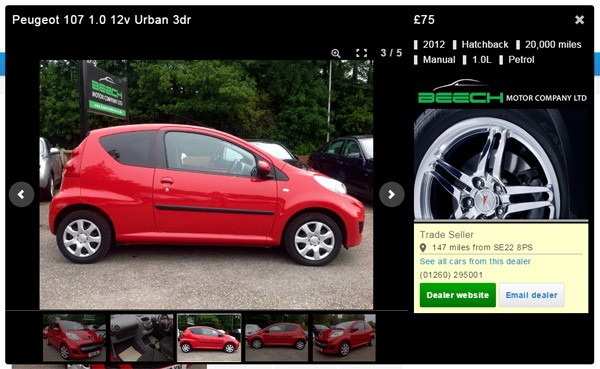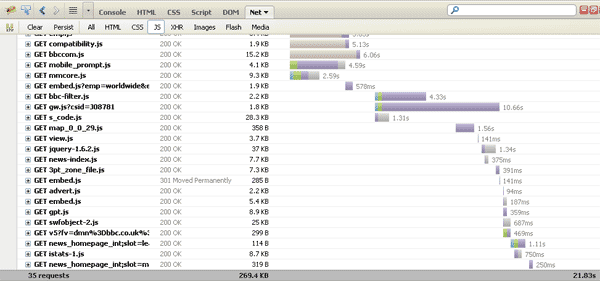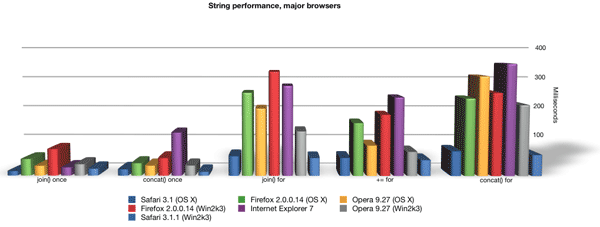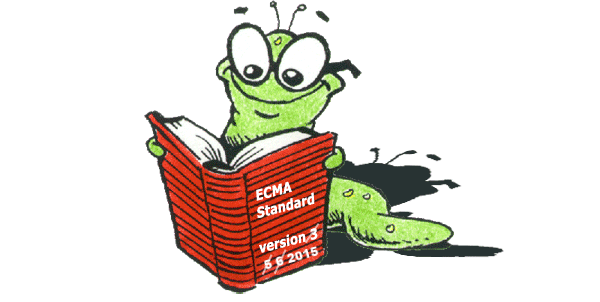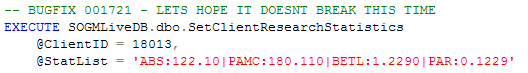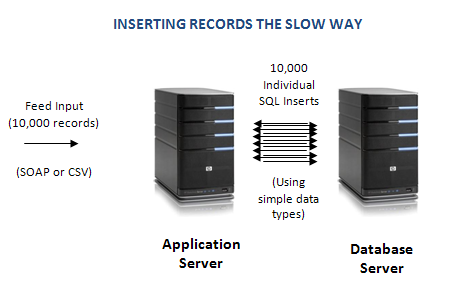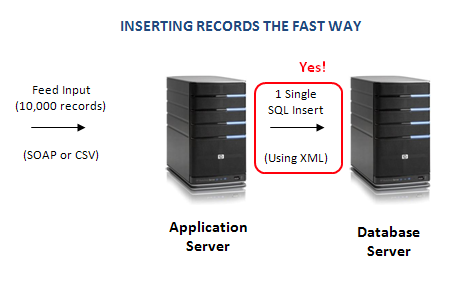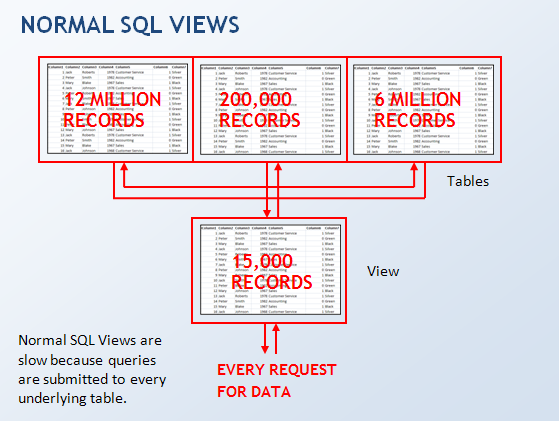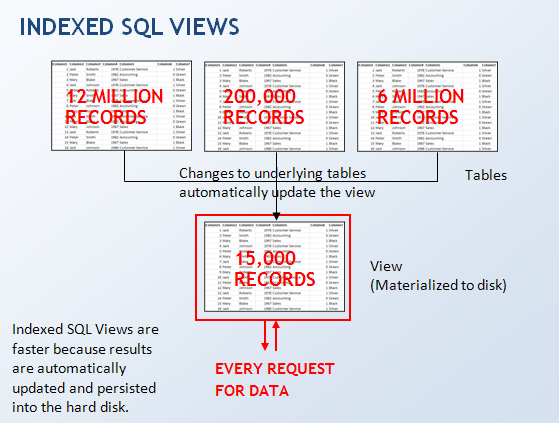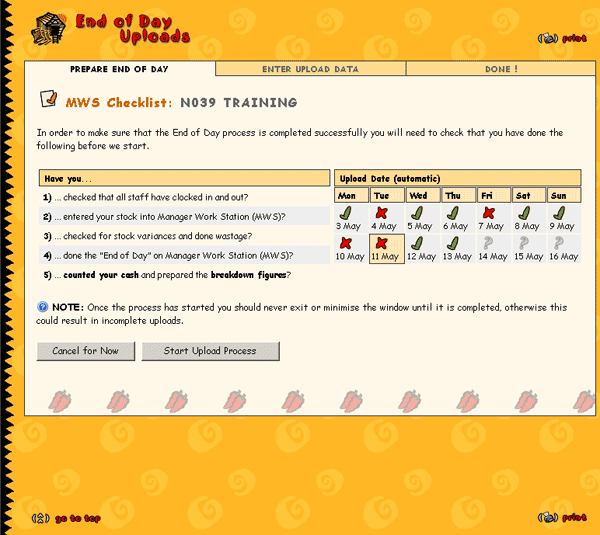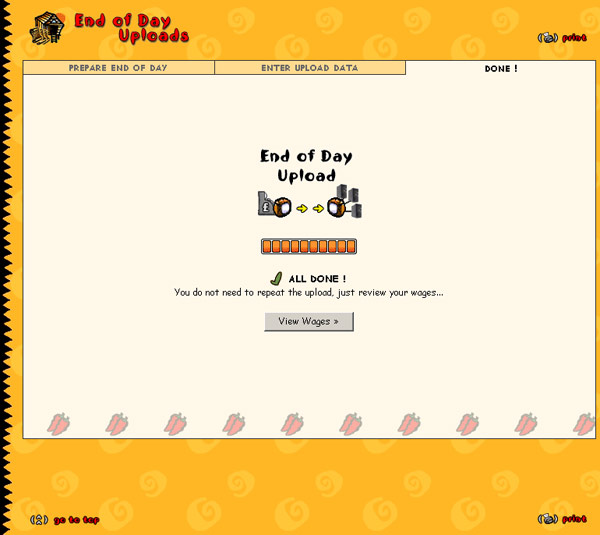Building real-time core backend infrastructure for Pan-European delivery logistics.

Steven helped build and launch Stuart’s mobile backend streaming functionality providing realtime platform updates, routing millions of delivery requests every week across 100s of European cities. Helping Stuart maintain its reputation for hyper-reliability as well as introducing improvements to company-wide engineering, QA and security practice.
Tech Stack
Redis PubSub, Event-based architecture, WebSocket protocol, Node.js, Express, TypeScript, OpenAPI, Kubernetes, AWS, DevOps, Prometheus, Thanos, Grafana. Kafka. Auto scaling. Graceful shutdown. Test automation. K6. SonarCloud. ZAP Scan. Authentication. JWT. ECDSA Web crypto API, Observability dashboards. Mentoring.
Key Deliverables
The mobile app team was looking to scale its functionality but was being held back by downtime risk during deployments of a backend legacy component. The key deliverable to unblock them was to extract the core message streaming functionality so that it could be iterated and built upon, putting it into a separate Kubernetes hosted service, built using Node.js and TypeScript and WebSockets, with Redis as the pub/sub fanout mechanism.
The project was a success. Delivered on time and within budget working with a small high-impact team of engineers. In addition to the project goals Steven also worked on creating several other APIs (feature flags, device log streaming) and made company-wide improvements to DevEx, QA and Security practice.
Feedback
Here is feedback on Linkedin. From Pau Picas, Sergi and Rafa!
Steven is an outstanding engineer. In the short time he was at Stuart, Steven was able to ‘hit the ground running’ and made a significant contribution by implementing a notification system to allow the real-time processing of delivery requests in the mobile app. This ensured that critical data was reliably processed, and performance-tested at scale, paving the path for us to reliably scale our platform.
Steven’s technical proficiency in Node.js and backend APIs, coupled with his ability to collaborate across teams, made him an invaluable asset. I highly recommend him for any role that values innovation, problem-solving, and teamwork.
It was a great pleasure having you onboard. Thank you for all your great contributions and leadership Esteban!
Esteban is just awesome. My experience working with him is really positive.
I am extremely confident that he will make a great impact wherever he is helping other people achieve their vision.