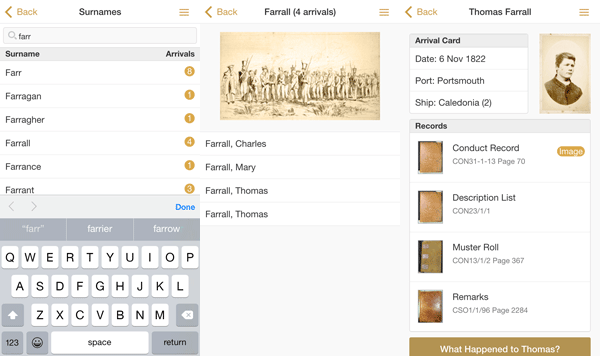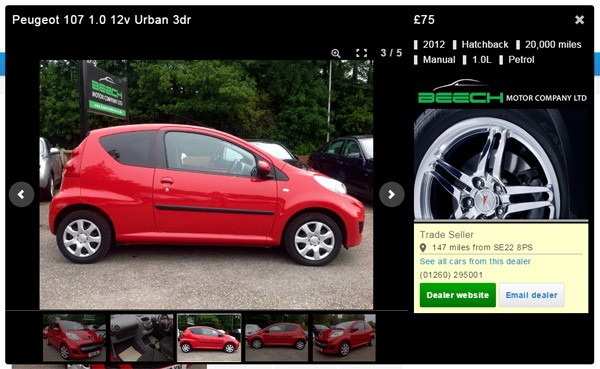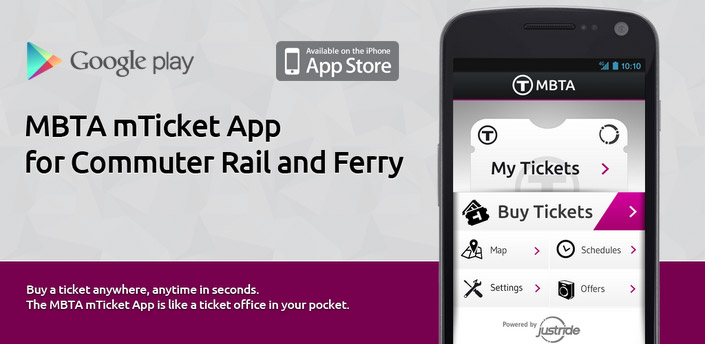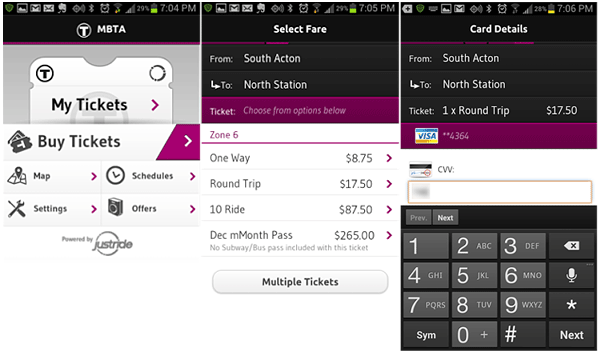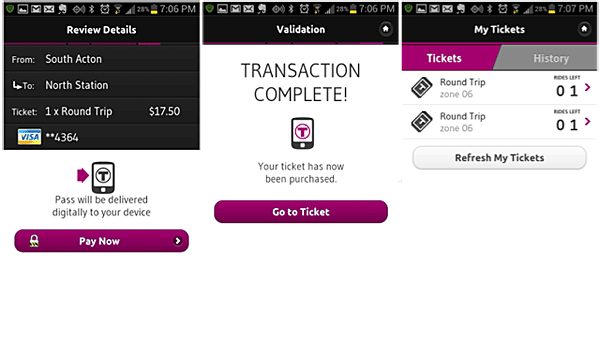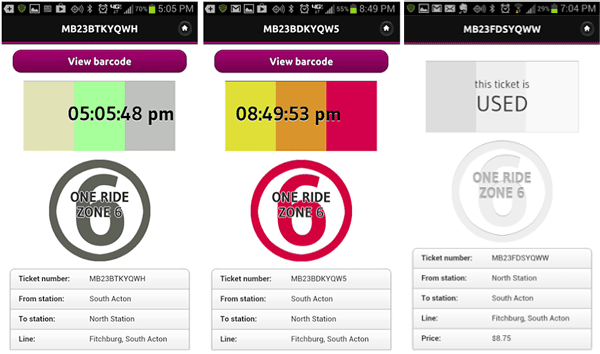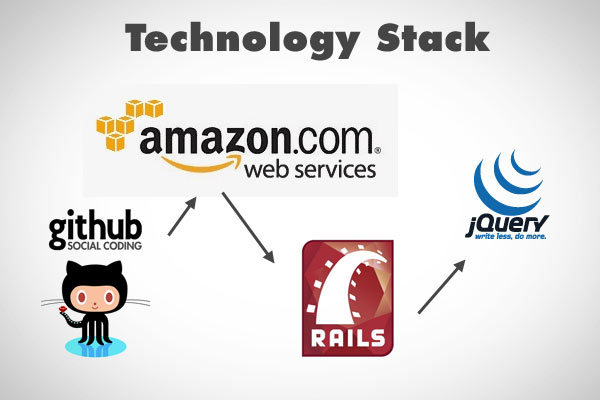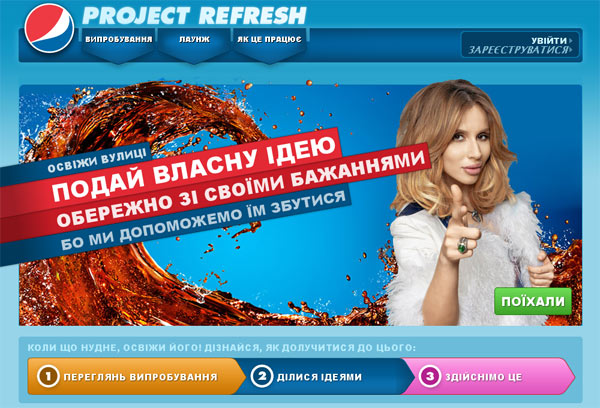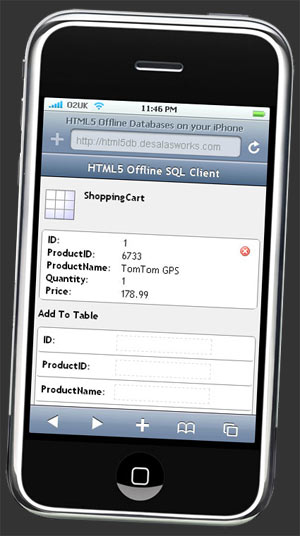A global-reach social media campaign for renown household brand. This project involved designing an interface for a competition mechanics application with some of the latest technologies such as RESTful AJAX, jQuery, jQT, Qunit, HTML5, GitHub, Ruby on Rails all delivered over Amazon’s E2 Cloud delivery network.
The Pepsi Project Refresh

Pepsi Project Refresh – Global Competition Campaign
The Pepsi Refresh Project is an international social-media campaign aimed principally at teenagers and young adults, Pepsi’s main consumer base.
The project involved working with other skilled interface developers to customize the GUI and enhance an existing competition-mechanics platform (supplied by Global Dawn, a London-based specialist software developer) to provide Pepsi with the ability to create and judge competition rounds using bespoke rules, giving users have the ability to upload content and rate other user’s content all using Pepsi’s familiar blue branding.
Rich User Interface Technology
The principal technology stack of the project was RESTful AJAX over Ruby on Rails, this meant a highly-responsive UI that required minimal refreshing of the browser’s window. The main frameworks used for this were jQuery and QUnit(for unit testing).

- Compatibility requirements meant unit-testing across various browser platforms.
A distributed team across several geographical areas meant using a robust and well-known Source Control and Bug-tracking platforms, GitHub, the platform of choice for many open-source projects was used for this purpose. Jira, another excellent solution provided by Atlassian, was used mostly for bug-tracking and task management.
Amazon Cloud
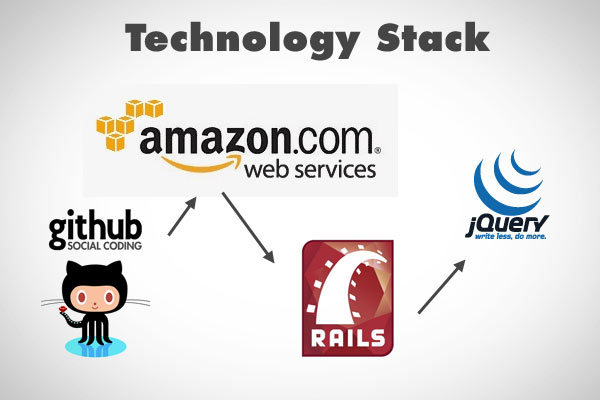
Various Technologies used for the Project
In order to improve high-volume delivery across all international location, the project used Amazons EC2 CloudDelivery Network.
Global Release
At then end of the project, the platform was localised and released across various international site. Russia and Italy being the first two participants in the competition.
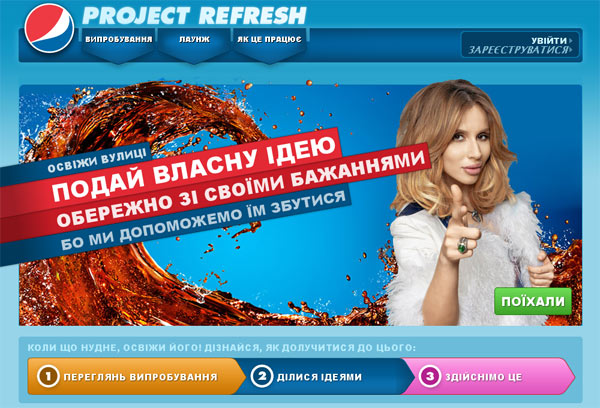
Russian Site: platform was localised and delivered across various International Sites.
User-Generated Content
The key to the low-maintenance requirements of the competition is that users generate their own content. They upload videos and images, and they get to vote on videos and images provided by other users. According to Global Dawn’s 1-9-90 competition technology, some users tend to provide the majority of traffic and content in a site, hence these users are rewarded with ‘points’ to spend across the site as they see fit.

Italian Site: Users upload their own content and vote on other people’s content.
Competition mechanics are designed by brand managers (Pepsi in this case), they choose different parameters such as the duration of the competition, number of stages etc.